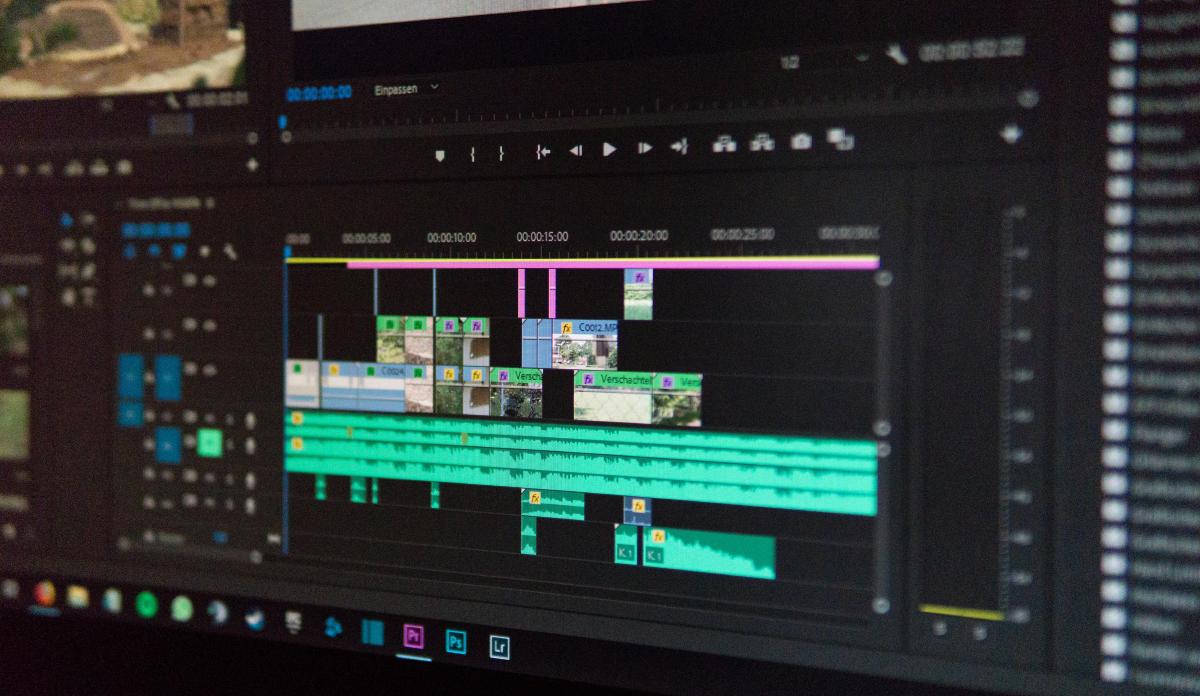I’ve always enjoyed encoding and running different encoders through their paces. For several years, I’ve been focused on the idea of high-density encoding and on-prem encoding. A lot of progress has been made in the last 15 years with the use of hardware encoders. One thing I’ve always hated is how different hardware encoders convey stats and numbers in their marketing materials. I do a lot of work in the OTT Streaming space, I don’t care if your encoder can do 32 1080p30 streams. I want to know what that means for my encoding ladder, so that I can maximize quality and costs.
When evaluating different encoders and aligning those specs with my encoding ladders, I prefer to use the total number of pixels that can be processed per second. and compare that to the total number of pixels needed by my ladder per second. For instance, if you want to have a Live 4k HDR and non-HDR stream, you would need to be capable of processing at least 1,686.133 Megapixels per second.
I’ve created a calculator to make this process a little easier. I’ve included a few presets that are recommended by Apple and the ability to create your own profile and see the calculations from those profiles. This calculator currently assumes you are using 8-bit 4:2:0 YUV. In my tests, performance goes down for 10-bit content, and I haven’t benchmarked the colorspace conversion impact on encoding performance.
Below is a list of a few different hardware-based encoders and their stats from marketing materials or specifications. This article doesn’t cover the quality of these different encoders. This is something I’ve evaluated in the past, but I currently don’t have access to some of this hardware to do an up-to-date evaluation. Some notes on hardware encoding. To scale this well, the encoders need to be good at doing multiple things in the hardware besides just encoding. This includes color space conversion, scaling, and decoding in hardware.
This list doesn’t go into details on how changing the encoder settings affects image quality and speed.
| Encoder | Claimed Metric | Equivalent Megapixels Per Second (Mpps) (WxHxFPSxChannels) / 1,000,000 |
|---|---|---|
| Nvidia Blackwell Generation - 1 Encoder | P0 ( fastest )
|
~776.217 - ~2,202.163 |
| Nvidia Jetson Thor (Blackwell) - 2 Encoders | 50x 1080p30 (H.265) or 48x 1080p30 (H.264) | 3,110.400 HEVC or 2,985.984 AVC |
| Nvidia ADA Generation - 1 Encoder | P0 ( fastest )
|
~653.875 - ~2,034.201 |
| MA35D - 2 Encoders, 1 Dedicated to just AV1 | 32x 1080p30 with AVC, HEVC & AV1 + 32x 1080p30 with AV1 | 1,990.656 (AVC, HEVC & AV1) + 1,990.656 (AV1) |
| Intel Xeon 6 SoC - 1 Encoder | Fastest
|
1,658.880 - 2,488.32 |
| NetInt T1A - 1 Encoder | 32x 1080p30 with AVC, HEVC & AV1 | 1,990.656 |
| NetInt T2A - 2 Encoders | 64x 1080p30 with AVC, HEVC & AV1 | 3,981.312 |